Microsoft Office Professional Plus 2024
Original price was: $499.99.$34.99Current price is: $34.99.
-
- Delivery: Instant Digital Delivery
- Region: World Wide
- Devices: 1 Device
- Operating System: Windows
- Payments: Secure and SSL – Encrypted
Your product will be available immediately and sent to your mail after the purchase.
- Description
- Brand
- Reviews (0)
Description
Office Long Term Service Channel (LTSC) 2024 is the most recent on-premises edition of Microsoft’s core productivity apps, designed for use in disconnected or restricted environments. It’s available to organizations through volume licensing agreements
Important
Office LTSC 2024 is different from the Office version offered through Microsoft 365 plans, called Microsoft 365 Apps. Because it’s designed for disconnected environments, Office LTSC does not include any cloud-backed features. It also does not receive any feature updates after launch. If your organization has already deployed Microsoft 365 Apps for enterprise or Microsoft 365 Apps for business, there’s no need for Office LTSC 2024. Microsoft 365 Apps includes all the features of Office LTSC 2024, plus many additional features not found in Office LTSC 2024.
Enterprise administrators can download and deploy Office LTSC 2024 to users within their organization. The following volume licensed Office products are available for devices running Windows:
- Office LTSC Professional Plus 2024
- Office LTSC Standard 2024
- Project Professional 2024
- Project Standard 2024
- Visio LTSC Professional 2024
- Visio LTSC Standard 2024
Minimum system requirements
Office LTSC 2024 is supported on the following operating systems:
- Windows 11*
- Windows 10
- Windows 10 LTSC 2021
- Windows 10 LTSC 2019
- Windows Server 2022
* For Arm-based devices, Windows 11 is the minimum supported version.
Your device needs at least a 1.1 GHz, two-core processor, 4 GB of RAM, 4 GB of available disk space, and a display with a resolution of 1280 x 768 to run Office LTSC 2024. A 64-bit version of Office is required for 4K and higher resolutions.
For detailed system requirements, see System requirements for Microsoft 365 and Office.
For devices running macOS, Office LTSC Standard for Mac 2024 is available for volume licensed customers. For more information, see Deployment guide for Office for Mac.
Support duration
Office LTSC 2024, including Project and Visio, receive five years of Mainstream Support. After this period, there will be no Extended Support for these products. For more information, see Fixed Lifecycle Policy.
What changed in Office LTSC 2024?
Office LTSC 2024 brings several key updates and improvements compared to previous Office versions. This section highlights the most significant changes to help you quickly understand what’s new.
Tip
If you’re moving to Office LTSC 2024 from Office 2016, you should also review the changes documented in the Overview of Office 2019 (for IT Pros). The most significant difference between Office 2016 and Office LTSC 2024 is the shift in installation technology from Windows Installer (MSI) to Click-to-Run.
OpenDocument format 1.4
Word, Excel, and PowerPoint in Office LTSC 2024 include support for OpenDocument format (ODF) 1.4. With this change, ODF files are saved in the ODF 1.4 format by default. ODF 1.4 introduces several new features, such as tables within shapes, lists starting at zero, and new accessibility attributes for decorative objects. Previous versions of ODF files can still be opened but are saved as ODF 1.4. For more information, see support for OpenDocument Format 1.4.
Office Add-ins
More Office Add-ins JavaScript APIs are available with Office LTSC 2024, including these requirement sets.
- Product requirement sets:
- Common API requirement sets:
- CustomFunctionsRuntime 1.3 (Excel)
- DialogApi 1.2 (Excel, PowerPoint, Word)
- IdentityAPI 1.3 (Excel, Outlook, PowerPoint, Word)
- ImageCoercion 1.2 (Excel, PowerPoint, Word)
- OpenBrowserWindowApi 1.1 (Excel, Outlook, PowerPoint, Word)
- RibbonApi 1.1 (Excel)
- SharedRuntime 1.1 (Excel)
Publish to Power BI in Excel
The Publish to Power BI feature is removed from Excel. This change doesn’t affect prior versions of on-premises Office.
Move to the Power BI service for a more robust set of features, such as importing Excel workbooks from OneDrive and SharePoint document libraries to view in Power BI. Existing local workbooks can still be downloaded from Power BI workspaces, and Excel data models can be published as Power BI semantic models with scheduled refresh.
Microsoft Publisher
Microsoft Publisher is not included with Office LTSC 2024. This change is due to the planned retirement of Publisher, which will no longer be supported after October 2026. For more information, see Microsoft Publisher will no longer be supported after October 2026.
Microsoft Teams
The Microsoft Teams app isn’t preinstalled with Office LTSC 2024, but is available as a separate download. Organizations that require Teams for communication and collaboration can download Teams separately.
ActiveX
In Office LTSC 2024, ActiveX controls are disabled by default. However, IT administrators can re-enable ActiveX where necessary.
What stayed the same in Office LTSC 2024?
Continue using the same software distribution tools, such as Microsoft Configuration Manager, to deploy and update Office LTSC 2024 as you do for volume licensed versions of Office LTSC 2021 or Office 2019.
The activation process for volume licensed versions of Office remains unchanged. You can still use Key Management Service (KMS) or Multiple Activation Key (MAK) to activate Office. For more information, see Overview of volume activation of Office.
The major version of Office LTSC 2024 is 16.0, the same as Office LTSC 2021 and volume licensed versions of Office 2019 and Office 2016. This consistency in the major version provides several benefits when upgrading from earlier versions:
- Existing Group Policy settings remain functional, as they continue to be stored in the following registry locations:
- HKEY_LOCAL_MACHINE\SOFTWARE\Policies\Microsoft\Office\16.0
- HKEY_CURRENT_USER\SOFTWARE\Policies\Microsoft\Office\16.0
- Other registry locations and settings that reference 16.0 still apply.
- Add-ins and other extensibility solutions compatible with Office LTSC 2021 or Office 2019 are likely to work with Office LTSC 2024, requiring minimal testing.
What are the new features in Office LTSC 2024?
For information about the new features in Office LTSC 2024, see the following articles:

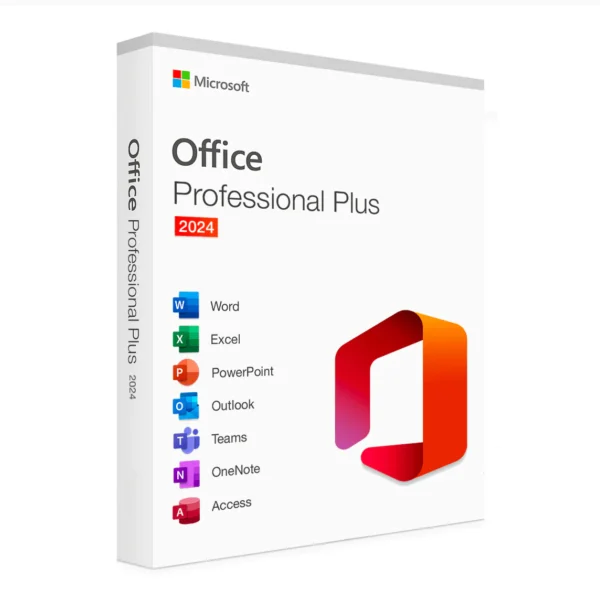

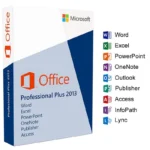

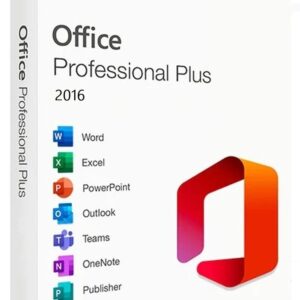
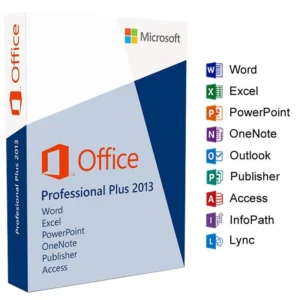


Reviews
There are no reviews yet.