SketchUp Pro 2024
Original price was: $749.99.$39.99Current price is: $39.99.
- Delivery: Instant Digital Delivery
- Region: World Wide
- Devices: 1 Device
- Operating System: Windows
- Payments: Secure and SSL – Encrypted
Your product will be available immediately and sent to your mail after the purchase.
- Description
- Reviews (0)
Description
What’s New in SketchUp 2024?
SketchUp for Desktop
- New Graphics Engine – SketchUp graphics engine got an upgrade! This new graphics engine takes advantage of emerging hardware and software technologies, providing notable improvements in file navigation and responsiveness.
- Ambient Occlusion – A new face style that adds visual emphasis to the way edges and faces interact in your models, providing depth and realism within SketchUp.
- Trimble Connect and Link Sharing – SketchUp for Desktop now includes a native Trimble Connect integration. With Trimble Connect you can easily share a link to a view-only version of your model and quickly access your .skp files across devices.
- Add Location – The new Add Location simplifies the process of adding high-quality, accurate terrain, including an updated workflow, a visible True North arrow, and improved import options.
- IFC Import and Export Improvements – Importing IFC files into SketchUp is now faster and more predictable. We’ve also made multiple updates to IFC-4 exports that help maintain data consistency and optimized files, including a geometry tessellation option and multiple upgrades to how your components are exported.
- USDZ & gITF Interoperability – Newly added import and export functionality for both USDZ and gITF files opens up new possibilities for advanced visualization workflows and seamless transitions to and from industry-standard digital content creation tools.
- Scan Essentials Ground Mesh – The new Ground Mesh tool in Scan Essentials can quickly and easily turn a 3D point cloud scan into an accurate, quad-face based terrain mesh that you can edit and manipulate in SketchUp.
- Extension Error Dialog – If one of your extensions fails to load when you launch SketchUp, you’ll now see a new error dialog that can help you determine which extension is failing, update that extension if there is an update available, or uninstall it.
- Modeling Improvements – Various modeling improvements across core tools and features aim to increase productivity and help you stay in your creative flow.
- Revit Importer – SketchUp’s Revit Importer is now compatible with Revit 2024.
LayOut
- Versionless LayOut – LayOut files from v24.0 onward are now versionless. This means that files created in 2024 can be opened in supported versions (two years prior to the current version) of LayOut without having to save them to a specific year version.
- Performance – The new Performance tab in Preferences introduces Draft Mode to help you improve graphics performance while working in your document. Plus, try out LayOut’s experimental graphics engine [Labs]..
- Ambient Occlusion – The new Ambient Occlusion face style is recognized and conveyed in LayOut viewports for richer 2D documentation.
- Improved Inferencing – Inference locking in LayOut is now a bit more like SketchUp. Additionally, while working in your document, LayOut will limit available references when drawing to entities closest to your last mouse click, increasing responsiveness for moving and copying entities
- Non-Scalable Labels – Labels no longer have scale grips but will remain scalable when attached to LayOut or SketchUp geometry.
- Export Improvements – When exporting your document, you can now choose multiple page ranges at once. Exports will now include page names alongside the file name.
Bug Fixes and Other Improvements
SketchUp
SketchUp’s New Graphics Engine
What We Did
SketchUp’s graphics engine got an upgrade! This new graphics engine takes advantage of emerging hardware and software technologies, providing substantial improvements in file navigation and responsiveness.
The Details
SketchUp’s new graphics engine is kind of a big deal, allowing you to take advantage of emerging hardware and software technologies to make your modeling experience even smoother. Notable improvements include both an increase in frames-per-second while orbiting models of various size and complexity and better handling and responsiveness. While your results may vary, our internal testing has shown that the most common configurations were about 2.4x faster than SketchUp’s classic graphics engine. For higher-end configurations, we saw an improvement of 8.4x faster, with some cases being even higher than that!
The “classic” SketchUp graphics engine is still available if needed. In the new Graphics section of the Preferences window, you’ll see options to switch between graphics engines at any time.

Not all hardware configurations that can run SketchUp for Desktop can support the new graphics engine. For unsupported configurations, or if SketchUp recognizes that the new engine will be slower or unstable on your device, you’ll see a notification letting you know that SketchUp will continue to use the classic graphics engine.
Learn More
For more information about the new graphics engine and everything available in the new Graphics section of Preferences, see Graphics in our Help Center.
Ambient Occlusion
What We Did
Ambient Occlusion is a new Style setting that adds visual emphasis to the way edges and faces interact in your models, providing depth and realism within SketchUp.
The Details
Ambient Occlusion is a new style setting available with the new SketchUp graphics engine. This setting uses shading and rendering techniques to add visual emphasis to the interaction of edges and faces. These interactions can help you add perceived depth to your models, increasing realism.

Learn More
Ambient Occlusion is a global style setting that can be turned on from the View menu: View > Face Style > Ambient Occlusion, or by using Search. You can also select pre-built Ambient Occlusion Styles in the Styles panel or tweak the Ambient Occlusion settings sliders and create your own new Styles using Ambient Occlusion. For more details see Choosing a Style .
Trimble Connect and Link Sharing
What We Did
SketchUp now includes a native Trimble Connect integration. With Trimble Connect you can easily share a link to a view-only version of your model and access your .skp files across your devices via SketchUp for Desktop, iPad and Web.
The Details
Trimble Connect is a cloud-based common data environment (CDE) and collaboration platform designed with the construction industry in mind. Your SketchUp subscription includes access to Trimble Connect with unlimited cloud storage. In the past, you could access Trimble Connect through the Trimble Connect extension available in Extension Warehouse. Now, we’ve eliminated the need for that extension by integrating Trimble Connect directly into SketchUp for Desktop. Trimble Connect has its own dedicated toolbar with more options available in the File menu.
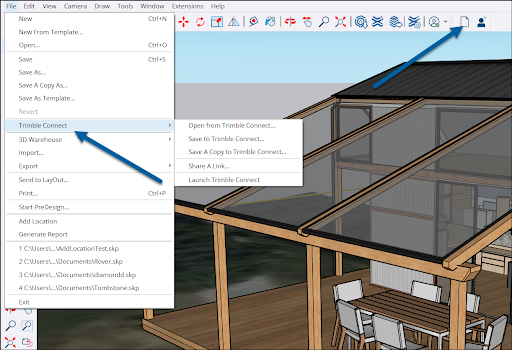
With the new Trimble Connect integration you can:
- Easily open and save files to Trimble Connect.
- Track revisions and see when the last time a file was updated.
- Transfer models quickly between SketchUp for Desktop, SketchUp for Web, and SketchUp for iPad.
- Share a view-only link to a model saved in Trimble Connect.




Reviews
There are no reviews yet.